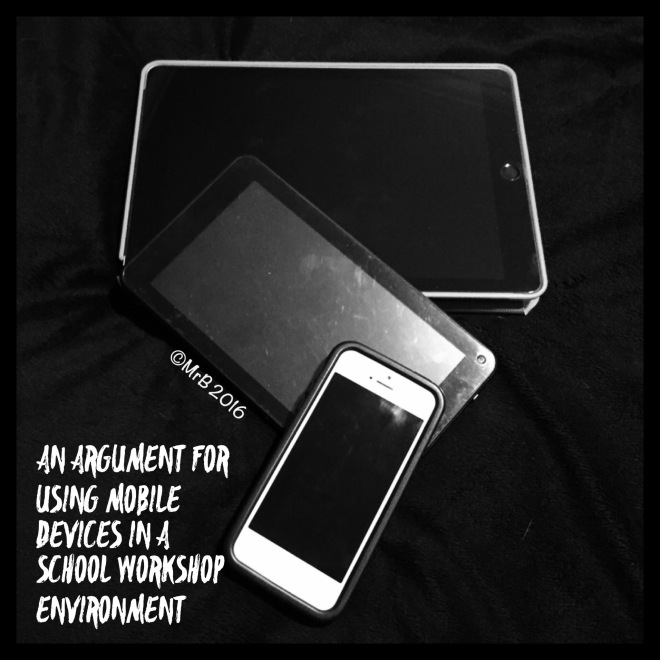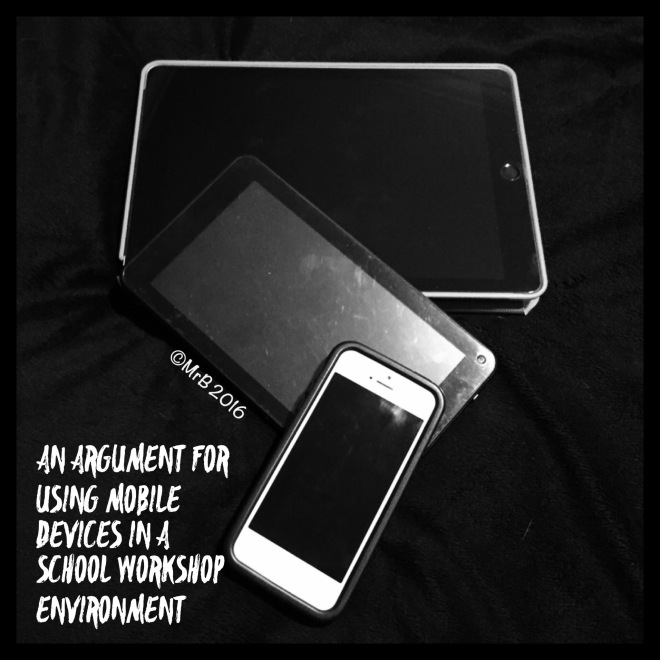 When I first began my career as a technology teacher I was excited to try to include computer use in my classes in some way. Graphics classes got to experience CAD programs and industrial design classes got to use the PC lab for online research and portfolio creation. As the years passed by, the school received more PCs and everyone wanted to use them in some way, but usually for Internet use and word processing.
When I first began my career as a technology teacher I was excited to try to include computer use in my classes in some way. Graphics classes got to experience CAD programs and industrial design classes got to use the PC lab for online research and portfolio creation. As the years passed by, the school received more PCs and everyone wanted to use them in some way, but usually for Internet use and word processing.
After several years I moved schools, and the drive to include computer use in meaningful ways at my new school included identifying specific software programs for each faculty to focus on. This was good in one sense, as it made staff think carefully about why they wanted to use the computers, but my faculty felt put out by being allocated PowerPoint. Of course design students needed to present their ideas in creative ways, and PowerPoint could help with that, but they also had to research, design, experiment, document, cost, evaluate, create etc. Our students had to become competent with many software tools and thankfully, my staff felt comfortable guiding students in using all of these. So we lead the charge to become inclusive technology users. However, this meant trying to gain access to the computer labs much more regularly with each class.
Jump forward a few years and the Government of the day began a program of giving a netbook to every Year 9 student. My staff and I relished the new found flexibility with our classes. We could incorporate research tasks, design activities and documentation tasks more seamlessly into our lessons as the netbooks became a useful and required tool. However, some faculties saw them as a distraction as it moved away from the traditional pen & paper too much, which resulted in students not feeling the need to bring them as they weren’t being used enough to warrant the extra weight in their bag. This made our own programs suffer somewhat.
A few more years pass by and the Government pulled the plug, so to speak, on providing laptops for students, instead saying that schools should foster a BYOD environment.
Thankfully, our Principal saw the benefit of technology in the classroom and decided to trial buying iPads for our Year 12 students. Again, some faculties were sceptical, but I was excited at the prospect. I no longer needed to take my Industrial Design class into the PC lab once a week to work on portfolios. They had already completed all of their design work using Google Sketchup and now only needed to do follow up research, create costing spreadsheets and maintain a portfolio. The iPads became an essential, every lesson tool. While some students were engaged in project construction in the wood workshop, others were able to carry out further research, or they could continue with their folio instead of having to wait for the designated PC lesson. With the aid of the iPad’s camera, they could take photos of their projects progress, or get photos taken of them doing specific machine processes. Because the photos were on their device, they could insert them directly into their project portfolio that they began maintaining using Pages. They could spend a few minutes each lesson recounting what they did, directly into their folio, rather than taking written notes to type up at a later date in a lab. They could create interesting title pages using unique design apps. They could adjust cutting and costing lists using Numbers, while in the workshop, so that they could continue with their practical in the same lesson. Because of the immediacy that the iPads provided them, they were able to maximise their practical project and portfolio creation, as they decided what to focus on each lesson. Throughout the year they could submit folio components to me via Edmodo assignments, which I could look over on my own iPad and suggest edits. No more wasting paper printing out multiple drafts. In the end, they would format their final portfolio in Pages, export it as a printable PDF and submit it to me via Edmodo. I would then print out their high quality colour portfolio for submission to our external project assessors.
Due to the success of this class use of iPads, and the successful feedback from other Year 12 teachers, our Principal is continuing the program with the new Year 12. My faculty and I are enjoying the flexibility that mobile devices provide so much that we have begun encouraging students in younger grades to use their own devices in the classroom as learning tools. iPhones, iPods and Android devices are being used for documenting project progress, creating unique digital projects, doing in class research and accessing online tools such as Edmodo and OnGuard (an online safety instruction and documentation site). Students are consuming demonstration videos that we have created and hosted on Edmodo & YouTube. They are experimenting with creating video and audio responses to assignments. We’ve even found that some students who traditionally don’t enjoy doing written work, are engaging in the content more, consuming it more readily and creating their own work in response to it.
It’s my view that the students of today are growing up as digital natives. Yes, this may be a generalisation, but you may find that many children can manipulate an app successfully before they can talk. If we don’t harness that “natural” ability, and create learning environments that are in line with their out-of-school lives, then we aren’t truly preparing our students for life after school. While many people see mobile devices as a way to consume content, the truth is that they are often a more powerful content creation tool than some of the desktop PCs in school labs and they are usually more intuitive in their use.
As teachers, let’s not be afraid of the “distraction” factor and focus on the learning “engagement” factor that mobile devices can provide.
MrB
 sustained a back injury during the school break which didn’t allow me to return to work on day one, or day 2-16!
sustained a back injury during the school break which didn’t allow me to return to work on day one, or day 2-16!